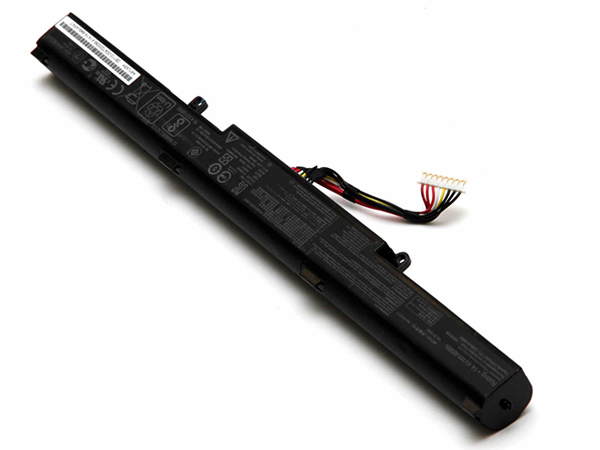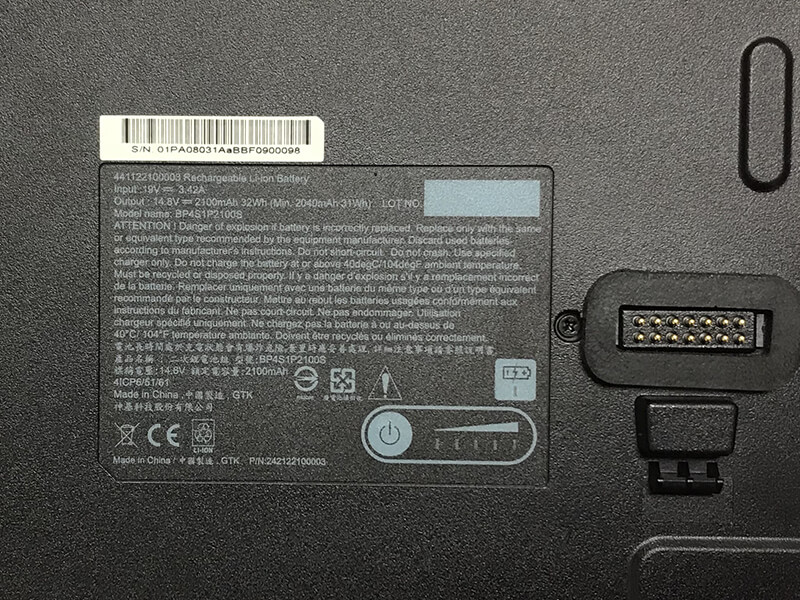Chargeur Samsung W16-030N1A pour Samsung Chormebook Pro chromebook plus 30W
Link del prodotto :
FR:Chargeur ordinateur portable Samsung W16-030N1A
Polska Store: Zasilacze do laptopów Samsung W16-030N1A
NL: Samsung W16-030N1A Adapter
JP:新品ACアダプタ
ES:Adaptador para W16-030N1A,Gran variedad de Adaptador del ordenadór portátil para la venta,Garantizado compra segura 100%!
IT:Samsung W16-030N1A adattatore. Tutte portatile adattatore Samsung 30% di sconto,Samsung adattatore su tuttebatterie.com siete nel posto giusto
 Marque: Samsung, AC 100-240V, 50/60Hz , AC 100-240V, 50/60Hz
Marque: Samsung, AC 100-240V, 50/60Hz , AC 100-240V, 50/60Hz
Remplacer les adaptateurs suivants:
W16-030N1A PD-30ABUS
Compatible avec les modèles suivants: :
Chicony, Chormebook Pro, chromebook plus, PD-30ABUS BA44-00331A, XE510C24-K01US, XE513C24 513C24, XE513C24-K01US.

A propos de toutbatteries.com
Toutbatteries est une boutique en ligne proposant la plus large gamme de batteries, d’adaptateurs et d’accessoires pour appareils mobiles.
Tous les produits sont de haute qualité et peu coûteux.
Vous pouvez trouver des batteries d’ordinateurs portables pour la plupart des modèles d’ordinateurs portables de marque dans notre boutique en ligne.
Notre batterie d’ordinateur portable de remplacement des ventes garantit une garantie de remboursement de 1 ans et 30 jours.
Tout cela vient du confort / de la commodité de votre maison ou de votre bureau – 24 heures sur 24, 7 jours sur 7. Merci d’avoir acheté la batterie totbatteries.com!
Produits Recommandés :
- Chargeur W16-030N1A
Informations générales sur le produit: Compatible Samsung Chormebook Pro chromebook plus 30W W16-030N1A, Marque:Adaptateur Samsung, AC 100-240V, 50/60Hz 15V=2A/9V=3A/5V=3A 30W - Chargeur A15-200P1A
Informations générales sur le produit: Compatible Clevo Z7-SP7S1 Z7-SL7S3 Z7-i7D0 A15-200P1A, Marque:Adaptateur Clevo, 100-240V 50-60Hz (for worldwide use) 19V-10.5A 200W - Chargeur A15-200P1A
Informations générales sur le produit: Compatible Gigabyte P35X P37X v5 A15-200P1A, Marque:Adaptateur Gigabyte, 100-240V 50-60Hz (for worldwide use) 19V-10.5A 200W - Chargeur A11-200P1A
Informations générales sur le produit: Compatible Clevo Z7 G8 Z8 A11-200P1A, Marque:Adaptateur Clevo, 100-240V 50-60Hz (for worldwide use) 19V-10.5A 200W - Chargeur A11-200P1A
Informations générales sur le produit: Compatible Chicony Clevo K790S G7 Z7-S2SP2 A11-200P1A, Marque:Adaptateur Chicony, 100-240V 50-60Hz (for worldwide use) 19V-10.5A 200W - Chargeur A11200P1A
Informations générales sur le produit: Compatible Samsung DP700A7D-S02UK DP700A7D-S03US DP700A7D-S03DE DP700A7D-X01AU A11200P1A A200A005L, Marque:Adaptateur Samsung, 100-240V 50-60Hz (for worldwide use) 19V-10.5A/11.57A , 200W-220W - Chargeur AD-20019
Informations générales sur le produit: Compatible Samsung NP700G7A NP700G7C DP700A7D AD-20019, Marque:Adaptateur Samsung, 100-240V 50-60Hz (for worldwide use) 19V-10.5A/11.57A , 200W-220W - Chargeur A11-200P1A
Informations générales sur le produit: Compatible Samsung Series 7 Gamer A11-200P1A AD-20019, Marque:Adaptateur Samsung, 100-240V 50-60Hz (for worldwide use) 19V-10.5A/11.57A , 200W-220W - Chargeur A1540
Informations générales sur le produit: Compatible Apple Macbook 12inch Display A1540, Marque:Adaptateur APPLE, AC 100-240V, 50-60Hz DC 14.5V 2A or 5V 2A - Chargeur Apple
Informations générales sur le produit: Compatible Apple Macbook 12 inch 14.5V Apple Macbook 12 inch, Marque:Adaptateur APPLE, AC 100-240V, 50-60Hz DC 14.5V 2A or 5V 2A
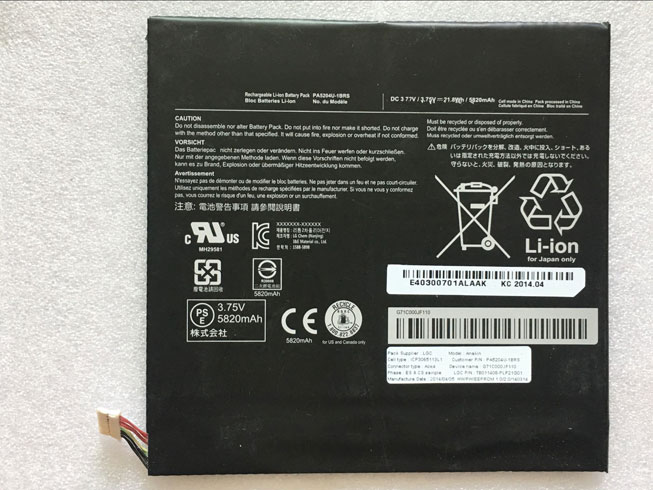
 Marque: Microsoft, 100V-240V 50-60Hz , 100V-240V 50-60Hz
Marque: Microsoft, 100V-240V 50-60Hz , 100V-240V 50-60Hz